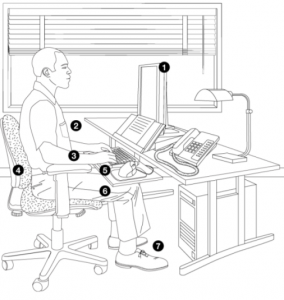Workspace ergonomics: optimize your health while working from home
During this new era of working from home, there are several accessible ways to create a workstation or office that can optimally promote good posture. These include (1) adjusting your workspace with recommended chair, body, and office equipment positioning; (2) altering sitting and standing postures; and (3) taking periodic rest breaks to get up and move or stretch.
Step 1. Adjust your workspace
- Adjust the height of your chair positioning as close to your desk/workstation as you comfortably can.
- Adjust your armrests. An ideal chair has armrests, and they should be adjusted to slightly lift your shoulders without placing tension on the neck.
- Adjust your backrest for a neutral spine tilting either forward or backward depending on individual.
- Determine your resting eye level from object of interest.
- Position frequently used objects within arm’s reach for quick access.
How can I set up my workstation/office at home?
(1) Monitor screen top slightly below eye level
(2) Body centered in front of the monitor and keyboard
(3) Forearms level or tilted up slightly
(4) Lower back supported by chair
(5) Wrists free while typing
(6) Thighs horizontal to floor
(7) Feet resting flat on floor or footrest
 Work surface setup recommendations
Work surface setup recommendations
- Desk height should be about 25-34 inches depending on size of individual.
- Resting eye level should allow for visual scanning of about 35 degrees.
- The work surface should have adequate space for equipment (monitor, telephone, stapler, tape dispenser, etc.) located close to the user to minimize bending, flexing, or twisting of arms, wrists, or hands.
- The keyboard and mouse should be placed together on a platform that is at least 28 inches wide, directly in front of the user and directly beneath the monitor
- Ensure elbows, hips and knees are resting at about 90 degrees.
Photo Reference: (Workplace Ergonomics Reference Guide 3rd Ed.)
Step 2. Good sitting and standing posture
Sitting in a hunched-forward position places a lot of pressure across the lower back region and neck. While sitting, most individuals tend to place their neck in a forward-leaning position with their chin protruding forward which causes strain and tension on the muscles. Your lumbar discs, or lower back, are subjected to 1.5-to-2 times the force they would be in a standing position; therefore, frequent changes with reduce the pressure.
Good sitting posture can be achieved by positioning your head facing front without protruding forward, shoulders relaxed and down away from the ears, elbows by your side and bent to roughly 90 degrees, wrists are neutral (not bent up, down or away from each other), spine vertical or slightly reclined, the small arch in the lower back is maintained supported, and hips and knees level (or the hips are slightly above the knees).
Good standing posture can be achieved when symmetrical weight bearing is placed through both feet, shoulders and pelvis are level, and proper head positioning is maintained to the object on which you’re focusing.
Step 3. Rest breaks
With complaints of neck and back pain on the rise since more people began working from home this year, it’s important to take frequent rest breaks throughout the day to move and stretch your body.
Here are a few ways to reduce the risk of developing spinal pain:
- Take several breaks a day for up to 15-30 minutes to improve circulation and reduce pressure placed on the spine.
- Perform gentle stretches of the neck and low back region to reduce tension and irritability to the soft tissues in those regions.
- Alternate between sitting and standing postures.
- Utilize a small pillow for the lower back region for support.
What are good stretches/exercises I can perform?
Neck pain:
• Chin tucks*
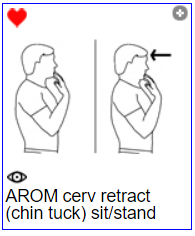 Sit or stand, looking forward with good posture
Sit or stand, looking forward with good posture
Gently glide your chin straight back. It’s a small movement. Don’t tilt your head up or down or bend your neck forward
Hold 3-5 seconds
Return to start position
Perform 10-15 times
*Place fingers on chin for self-cueing as needed
• Upper neck stretches
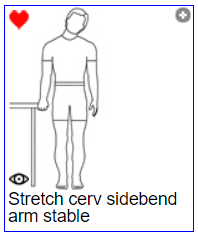 Sit or stand with arm holding onto firm workstation
Sit or stand with arm holding onto firm workstation
Gently bend the head/neck the opposite direction to stretch muscles on side of neck
Hold 15-30 seconds
Return to start position and repeat the other side
Perform 2-3 times
• Shoulder blade squeezes
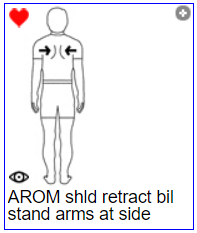 Sit or stand, arms resting by your sides
Sit or stand, arms resting by your sides
Gently pinch shoulder blades together
Hold 3-5 seconds
Relax and repeat
Perform 10-15 times
Back pain:
• Lower back forward-lean stretch
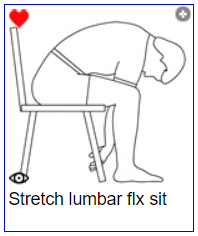 Sit or stand with feet resting on floor
Sit or stand with feet resting on floor
Slowly bend forward at waist and reach between your legs or to the floor
Hold stretch 20-30 seconds
Return to start position
Perform 2-3 times
• Hamstring stretch
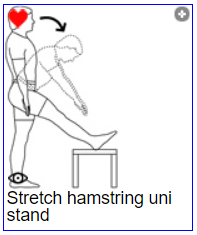 • Seated or standing, rest your heel on a stable surface with your knee straight
• Seated or standing, rest your heel on a stable surface with your knee straight
• Gently lean forward until a stretch is felt behind your knee/thigh
• You should keep your low back straight to focus the stretch on the hamstring muscles
• Hold stretch for 20-30 seconds
• Repeat 2-3 times on each leg
• Side-bending stretch
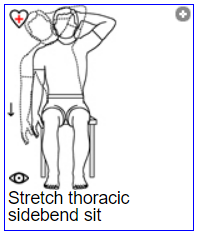 • Sit toward front of chair so that arms can hang in line with front chair legs
• Sit toward front of chair so that arms can hang in line with front chair legs
• Keep feet and knees wide to help maintain balance
• Place one hand on same side of head
• Gently lean to the side sliding arm/hand down the leg of chair
• Hold stretch for 20-30 seconds
• Return to start position
• Repeat 2-3 times on each side
References:
O’Sullivan SB. Physical Rehabilitation. F.A. Davis Company; 2014, 6th edition. 365-368.
United States Department of Defense, Workplace Ergonomics Reference Guide: A Publication of the Computer/Electronic Accommodations Program